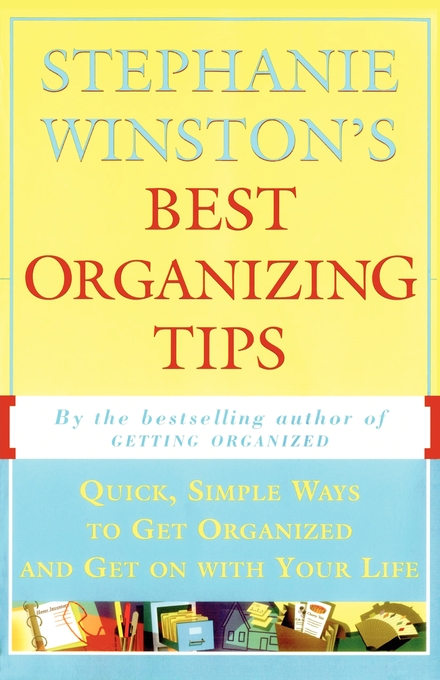Plus, receive recommendations and exclusive offers on all of your favorite books and authors from Simon & Schuster.
Stephanie Winston's Best Organizing Tips
Quick, Simple Ways to Get Organized and Get on with Your Life
LIST PRICE $15.99
PRICE MAY VARY BY RETAILER
Free shipping when you spend $40. Terms apply.
Buy from Other Retailers
Table of Contents
About The Book
60-second solutions to help you get organized -- and get on with your life
Are you overwhelmed by the clutter in your files and on your desk? Are you tired of being clobbered by clothes and hangers every time you open the closet door? Do household chores take twice as long as they should? Does the very thought of getting organized intimidate you -- because you don't know how, it takes too long, and you'd rather be doing anything else? Then this is the book for you.
Featuring clear, quick-to-read lists and a meticulously detailed index, Stephanie Winston's Best Organizing Tips pinpoints how to:
* Do away with disarray in closets, cupboards, and cabinets
* Lighten the load of household chores
* Eliminate desk mess and paperwork pileups
* Make short work of bill paying and taxes
* Take maximum advantage of precious "found time"
For perfectionist and procrastinator alike, Stephanie Winston's Best Organizing Tips will prove indispensable.
Are you overwhelmed by the clutter in your files and on your desk? Are you tired of being clobbered by clothes and hangers every time you open the closet door? Do household chores take twice as long as they should? Does the very thought of getting organized intimidate you -- because you don't know how, it takes too long, and you'd rather be doing anything else? Then this is the book for you.
Featuring clear, quick-to-read lists and a meticulously detailed index, Stephanie Winston's Best Organizing Tips pinpoints how to:
* Do away with disarray in closets, cupboards, and cabinets
* Lighten the load of household chores
* Eliminate desk mess and paperwork pileups
* Make short work of bill paying and taxes
* Take maximum advantage of precious "found time"
For perfectionist and procrastinator alike, Stephanie Winston's Best Organizing Tips will prove indispensable.
Excerpt
Chapter 1
Conquering Paperwork Gridlock
Pat is a stringer for her local newspaper and can write authoritatively about anything from Thanksgiving chestnut stuffing to theater reviews. She also manages to make her deadlines. However, Pat has yet to file her health insurance claim from six months ago. Her desk is covered with story ideas and research for articles, unanswered letters, unpaid bills, and other hard-to-identify papers. And to the side of her desk is a large stack of unread magazines and newspapers, probably dating back six months.
Pat is caught in the paper trap.
Paper is perhaps the bane of our organizational existence, because paper is ubiquitous. Every day we are bombarded with, surrounded by, and submerged in an ever-increasing influx of printed material, from important things like the estimate on your gutter replacement to coupon Val-U-Paks. And every day we all do something with this paper -- even if, like Pat, we only push it aside and say, in what I call the "Scarlett O'Hara syndrome," 'I'll think about it tomorrow." But we seldom do. When this happens, the problem of paper becomes not a problem of neatness, but a problem of decision making.
If you are also prone to "push it aside," ask yourself this question whenever you come across a bill, catalog, bank statement, or coupon book: "What's the worst thing that could happen if this didn't exist?" If nothing would happen, toss it. If you think you might need it someday, can you find a duplicate if someday comes? If so, get rid of it.
Regardless of your response, a decision must be made, and the good news is there are only four possibilities:
T Toss. As we've seen, you can throw it away.
R Refer. It ain't your job, it's somebody else's. Pass it along to someone who might be interested in it or who is responsible for it.
A Act. No getting around it, it is your job. Act on it personally: Reply to that letter, examine that report, sign that expense voucher.
F File. Your only job is to find a place for it so you can find it again. Name it anti file it.
I call this the TRAF system, and it is the fundamental rule of paperwork. Stick with this formula for decision making, and the wealth of handy TRAF tips in this section, and you can be sure you won't be tripped up or trapped by paper again.
For starters -- highlight
* Read mail with a highlighter or pen in hand. Mark or highlight any actions required -- due dates on bills, expiration dates, appointments, invitation dates -- and put the items in your action box.
* If you are setting aside a paper to keep -- for example, an article you want to save -- highlight the section that interests you so you won't have to read it all over again.
The TRAF System: Toss, Refer, Act, and File
TOSS: Getting Rid of It
* Open your mail over the wastebasket, tossing as you go. In an apartment house, sort mail in the mailroom, bringing upstairs only materials you will be acting on. This reduces the paper load both literally and psychologically.
* For those papers you are unsure about: time to bite the bullet. For each piece of paper ask yourself, "What's the worst thing that could happen if it didn't exist?" If the answer is "nothing," toss. It your answer is, "Maybe I'll need it someday," ask yourself, "Can I find a duplicate if someday comes?" If so, get rid of it.
* Set up a "holding pen" -- a special drawer -- for papers you think you might need but probably won't, and check it weekly. For example, you might want to keep tracking slips from packages you mail by Federal Express, Express Mail, or UPS. (Hint: It's usually a good idea to call the recipient on the designated day of arrival just to make sure the package arrived on time and in one piece.) If ali's well, you can toss the tracking slips when you check the drawer. One client called this her "Friday drawer" because she found when she checked it every Friday that most papers she had saved could be thrown away.
REFER: Keeping the Paper Moving
* Create individual "referral folders" for the handful of people you talk to most regularly -- your boss, staff, "team" colleagues, etc. -- into which you drop things to discuss with that person. Then, at a convenient time, say, "Jim, there are a few things I'd like to go over with you." After you've asked a coworker to get back to you on something, drop a reminder note into his/her folder.
Your referral folders should be especially accessible; either stand them up in a vertical file holder on your desk or put them at the front of your desk file drawer. You can use colored folders to distinguish your referral folders from other files.
* Or head notebook pages with the names of those same key people and jot down ideas to discuss as they occur to you. Then catch each person at a convenient moment and go over your list.
* Using the referral folder principle, create automatic agendas for your regular meetings. For example, drop materials to be discussed at Monday's staff meeting into a folder headed "Monday Staff Meeting," and add to it as things come up. By Monday you've collected an instant agenda!
* At home, create a "spouse basket": Put all papers to discuss with your spouse -- an invitation, your child's report card, a message from your insurance agent -- into a single basket. Talk things over daily and clean the basket out. Try discussion baskets with your kids too.
ACT: Getting Things Done
A key obstacle to action is getting caught in the "low-priority trap" -- you push aside a piece of paper such as an alumni bulletin, thinking, "This isn't pressing, I'll just look at it tomorrow..." Before you know it, "tomorrow" is three weeks later, and those seemingly unimportant pieces of paper have accumulated into a dark, dense thicket of daunting decisions. What to do? Deal with it! If a piece of paper is worth saving, it's worth acting on -- and soon.
The five keys to getting through your action stack
1. Set a regular half hour every day for TRAFing and working through your action stack. Stick to the time limit. Some people prefer to hold paperwork (except for urgent matters) until late in the day or early the next morning so they can deal with it while the phones are quiet.
2. Thumb through the stack quickly and take note of those tasks that require a substantial time commitment. Then pick a realistic time to work on them and enter it into your calendar. For example, you know it will take an hour or two to go over the new newsletter layout, so pencil in an hour at 3:00 this afternoon, and an hour tomorrow at 11:00.
3. Riffle quickly through your action stack a second time and pull out two or three top priorities. Act on those tasks first, then work through the rest of the stack in the order that it falls. And if everything seems like a priority? Then work through the stack in order. Don't shuffle pieces of paper around.
4. You are about halfway through your action stack and already you are in a paper panic. Perhaps there's one item that's really bugging you -- you know you need to make a decision, but you just can't think about it now. Decide to think about it later -- don't just push it aside. Mark it with a red dot and move on. If any document gathers three red dots, that means you've passed it by for three days and it automatically gets pushed into red alert. It should be dealt with at once.
5. When your TRAFing time runs out, stop, even if you haven't gotten through your action stack. Start tomorrow's session at the bottom of the stack and work up, so old business gets cleared up first.
Two-Step TRAFing
Perhaps you've received a letter which would be better handled by another party -- someone in a different department, for example. In a situation like this, you need to take two-step TRAFing action. First, act on it -- call the sender to confirm receipt or send a note of acknowledgment. Then refer the letter to the other, more appropriate party.
Three variations on working through your action stack
The "right" way to work through your action stack depends largely on your individual style. While it's usually best to tackle priority tasks first, the feeling of accomplishment you get from plowing through busywork may motivate you to confront your priorities with energy and confidence. Here are the alternatives -- just be sure to keep deadlines top-of-mind and plan your time accordingly.
1. Do priorities first. This is the best bet for anybody with a consistently heavy paper load. Save busywork till last.
2. Do busywork first. Says one magazine executive, "It clears the decks and the brain." Caution: Don't get so involved in the side issues that you never get to the main event.
3. Work from the top down. Begin at the top of your action stack, and work straight down.
Tips for moving paper in and out fast
* Handwrite your reply at the bottom of a letter or memo and pop it back in the mail to the sender that very day! Handwriting is not only fast, it frees you to handle your paperwork outside the office -- for example, on the commuter train.
* You can't get any faster than this: Sort and process all mail with your secretary daily at an appointed time. (Most people like to consolidate a full day's mail, unless there is a crisis situation.) Working together forces you to make decisions, take action, and delegate as you go.
Here's how it works: Say a supplier writes you requesting an appointment to discuss a new product. On the spot you decide, first, if you're interested. If so, ask your secretary to call and set up the appointment and enter it into your calendar. If not, dictate a "thanks but no thanks" note to be ready for your signature by day's end.
Using this strategy, one manager and her secretary were able to process an average day's paperwork in about fifteen minutes. Not only is this method fast, it also forces you to make decisions about things which might otherwise end up in a never-to-be-touched-again pile on your desk.
* Be sure to keep an ongoing follow-up file where you stash things to be dealt with at a later date. Try to come up with a realistic date by which you must make a decision. (This concept will be further developed in Chapter 2.)
* At home, keep a basket or file of "quickie" paper tasks, such as recipes for filing, school notes to review, etc., to handle while you're on the phone or while microwaving your frozen waffles. Flip through a catalog while waiting for the water to boil or during the evening news.
Making paperwork easier
* While working on a project, don't stop until you reach a specific goal -- for example, finish the opening remarks of that speech you are writing, or finish the budget section of that report before you leave for lunch. Studies show that if you stop working on a project at an arbitrary point, you probably won't get back to it. A big paper project becomes more manageable if you take at least one step (however small) toward completing it each time you come across that piece of paper on your desk.
Personal Correspondence
Letter writing is increasingly becoming a lost art, replaced by the ease and immediacy of telecommunications, but there is nothing more precious than letters from friends and loved ones.
* To ensure timely thank-you notes, save a couple of samples that you especially like. It'll save you time (and dread) in having to start from scratch.
* For people you keep in touch with regularly -- a child at camp, your sister in Portland -- keep an open envelope addressed to that person in your desk drawer. Drop in notes, clippings of interest, etc., as you come across them. When the envelope is full, seal it, stamp it, and drop it in the mail.
* Keep a "running" letter, adding a thought or paragraph as it comes to you. USA Today reader Bill Grode says, "I usually have two or three letters going at a time," using this method. After six or seven days, throw the letter in an envelope and mail it and keep an ongoing "conversation" going with your friends.
Once you've worked through your action pile and have determined what to toss, what to refer, and what to act on, you will have a pile of papers you'll need to file -- and find again. Filing -- the final step of TRAF -- is one of the most important steps in conquering paperwork gridlock and warrants a chapter all its own. In Chapter 3, we'll get into filing -- and how to find what you file.
Meantime, here's a Quick Desk Check to do at the end of the day to forestall any new accumulations and ready your desk for tomorrow:
* Are all "action" papers in the action box? Put any homeless papers in this box for decision making tomorrow.
* Are all papers to be filed in the file box?
* Are all papers destined for your assistant or colleagues in the out box or their referral folders?
* Are all follow-ups in the holding file?
Four Steps to Unjamming Your Desk and Getting Rid of Backlog
One consoling thought when approaching a jammed-up desk is that by now, you can bet a lot of these papers are obsolete and can be thrown away. (But make sure you answer any memo directly addressed to you, unless it's just too old.)
Here's how to clear things up:
1. Before tackling a backlog, get in a good solid two weeks of TRAFing practice on your current papers to increase your paper proficiency and relieve the terror of tackling paperwork.
2. Ink into your calendar specific times for back-TRAFing: fifteen minutes a day, an hour twice a week, three Saturday afternoons -- whatever works for you.
3. Break the burdensome backlog down into smaller, more manageable segments. Pick a small section of your desk -- preferably the most critical stack -- and dive in. Or start at the lower left corner of your desk and work clockwise around until you've finished.
4. TRAF the first stack you have chosen until you hit desk bottom. Then leave the original area open -- you want to create a widening pool of clean, bare desk. Now move to an adjoining stack. Before you know it -- and more quickly than you expect -- you'll have TRAFed your entire desk.
Setting Up an Efficient Desk and Working Area
A workable physical environment has a great impact on your ability to perform effectively and comfortably. The secret lies in the art of placement: Put the things you use most often where you can lay hands on them most easily.
* If you're right-handed, place your phone on your left, and a pad and pen next to it so you can easily take notes. If you're left-handed, do the reverse.
* Set the three, four, or five files you review most often at the front of your desk file drawer, or keep them in a vertical file atop your desk or credenza. (File away any desktop folders that you consult less than three or four times a week.) Keep reference books within swiveling distance -- perhaps on a credenza in back of your desk.
* Make sure your working space has a "clear" look to it. A manager who needed to learn Lotus 1-2-3 was intimidated by the cable jungle around his computer. After removing the cables from sight, he was raring to go.
* Have you ever considered a stand-up desk? Some executives at Prudential Insurance, Kellogg, IBM, Xerox, G. D. Searle, and other corporations swear it reduces fatigue and helps them work more efficiently.
Streamlining and Simplification Tips and Tricks
Standardize basic correspondence
* Standardize answers to routine letters. A dozen form letters will be sufficient to cover a variety of situations. Keep copies of your best letters and paragraphs, and use them as needed.
* Need a quick response to your memo? Add a response line at the bottom. For example: "Do you think we should set up a department-wide scheduling calendar?
* Yes
* No
* Let's discuss further"
Make communications short and tight
Winston Churchill said, "Pray let me have by this evening, on one page [italics added], the status of our tank deployment...." If one page was good enough for Churchill, it's good enough for us. Here are some ideas on making written communications short and tight.
* Procter & Gamble and United Technologies require one-page memoranda. The founder of Hallmark Cards required that memos be written on index cards. He believed, "Any idea which can't be typed on a small card hasn't been sufficiently thought out."
* Keep short memos to the point. Bullet your major points to stay succinct.
* For longer memos and reports:
-- Open with a top sheet that summarizes the issue and your recommendations.
-- Follow with a detailed discussion of the issues.
-- Back up with raw data as necessary: statistics, charts, research, bibliography, etc.
By following this form, you can easily accommodate two distribution lists if necessary: those who will receive the full report, and those who will receive the top sheet only.
ardCut down on incoming papers
* Do you need to be on every distribution list you're on? Check through the reports you receive monthly, and request that your name be taken off the list for reports you don't need. (However, if your boss feels strongly about sending you summaries of every departmental meeting, it might be wiser to just toss them.)
* Are you on every junk mail list? Send a stamped, self-addressed envelope to Mail Preference Service, c/o Direct Marketing Association, P.O. Box 9008, Farmingdale, New York 11735, together with a note requesting a free "mail preference" form. This form enables you to remove your name from any or all lists. You can also use it to get on selected lists of interest to you.
Make forms more effective
Marks & Spencer, a major London department store, battled excessive paper by scrutinizing every form and file and asking, "What would happen if we threw this away?" Here's what Marks & Spencer looked for:
* Duplicate information
* Extraneous information
* Excessively long distribution lists
In your effort to make forms more effective, be sure to redesign forms so that priority information is prominent. Downplay or remove less important information.
Do's and don'ts of bulletin boards
Papers pinned to the bulletin board can either be very useful or wind up as part of the decor. The basic rule is that bulletin boards are fine for reference papers, but not for action papers.
Do place permanent references on the bulletin board, such as:
* Calendar
* Deadline charts
* Production schedules or workflow charts
* Train schedules
* Inspirational sayings
* Takeout menus
Don't tack up action items or you'll probably never notice them again. Action items are things like:
* Business cards. Staple them to Rolodex cards for easy reference and file them in your Rolodex.
* Tasks and lists of things to do. Transfer them to your action stack.
* Immediate reminders, such as "Call Joe on Thursday." Enter these into your calendar.
* Bills to pay. Keep them in a special folder or basket.
* Special-event schedules, such as football or the symphony. Enter the dates that interest you into your calendar. Use pencil for tentative dates.
Three neat ways to use Poet-it notes
* Reminders, reminders everywhere. A Post-it on the front door with the words "theater tickets" written on it will remind you to grab them before you leave the house.
* Posting "Went to the store, be back in 5," on the fridge is a great way to communicate with family members. Keep a filled Post-its holder on the wall with a pen or marker to save you from scrambling through drawers in search of scrap paper.
* Order Post-its with your name on them for short personal notes. (The Horchow catalog, 800/456-7000, is one source.)
Make complex documents simple
* On a separate piece of paper, summarize the key points of a complex document or contract so you won't have to wade through the whole document again. List financial terms, important dates (for example, interim dates and deadlines), and any other items of significance. Don't forget to enter these dates in your calendar.
r* Organizer Lucy Hedrick suggests listing contract provisions in two columns -- "we" and "they" -- for quick access and easy referral. Under "we," list your own obligations and responsibilities, and under "they," the obligations and responsibilities of the other party.
Copyright © 1995 by Stephanie Winston
Conquering Paperwork Gridlock
Pat is a stringer for her local newspaper and can write authoritatively about anything from Thanksgiving chestnut stuffing to theater reviews. She also manages to make her deadlines. However, Pat has yet to file her health insurance claim from six months ago. Her desk is covered with story ideas and research for articles, unanswered letters, unpaid bills, and other hard-to-identify papers. And to the side of her desk is a large stack of unread magazines and newspapers, probably dating back six months.
Pat is caught in the paper trap.
Paper is perhaps the bane of our organizational existence, because paper is ubiquitous. Every day we are bombarded with, surrounded by, and submerged in an ever-increasing influx of printed material, from important things like the estimate on your gutter replacement to coupon Val-U-Paks. And every day we all do something with this paper -- even if, like Pat, we only push it aside and say, in what I call the "Scarlett O'Hara syndrome," 'I'll think about it tomorrow." But we seldom do. When this happens, the problem of paper becomes not a problem of neatness, but a problem of decision making.
If you are also prone to "push it aside," ask yourself this question whenever you come across a bill, catalog, bank statement, or coupon book: "What's the worst thing that could happen if this didn't exist?" If nothing would happen, toss it. If you think you might need it someday, can you find a duplicate if someday comes? If so, get rid of it.
Regardless of your response, a decision must be made, and the good news is there are only four possibilities:
T Toss. As we've seen, you can throw it away.
R Refer. It ain't your job, it's somebody else's. Pass it along to someone who might be interested in it or who is responsible for it.
A Act. No getting around it, it is your job. Act on it personally: Reply to that letter, examine that report, sign that expense voucher.
F File. Your only job is to find a place for it so you can find it again. Name it anti file it.
I call this the TRAF system, and it is the fundamental rule of paperwork. Stick with this formula for decision making, and the wealth of handy TRAF tips in this section, and you can be sure you won't be tripped up or trapped by paper again.
For starters -- highlight
* Read mail with a highlighter or pen in hand. Mark or highlight any actions required -- due dates on bills, expiration dates, appointments, invitation dates -- and put the items in your action box.
* If you are setting aside a paper to keep -- for example, an article you want to save -- highlight the section that interests you so you won't have to read it all over again.
The TRAF System: Toss, Refer, Act, and File
TOSS: Getting Rid of It
* Open your mail over the wastebasket, tossing as you go. In an apartment house, sort mail in the mailroom, bringing upstairs only materials you will be acting on. This reduces the paper load both literally and psychologically.
* For those papers you are unsure about: time to bite the bullet. For each piece of paper ask yourself, "What's the worst thing that could happen if it didn't exist?" If the answer is "nothing," toss. It your answer is, "Maybe I'll need it someday," ask yourself, "Can I find a duplicate if someday comes?" If so, get rid of it.
* Set up a "holding pen" -- a special drawer -- for papers you think you might need but probably won't, and check it weekly. For example, you might want to keep tracking slips from packages you mail by Federal Express, Express Mail, or UPS. (Hint: It's usually a good idea to call the recipient on the designated day of arrival just to make sure the package arrived on time and in one piece.) If ali's well, you can toss the tracking slips when you check the drawer. One client called this her "Friday drawer" because she found when she checked it every Friday that most papers she had saved could be thrown away.
REFER: Keeping the Paper Moving
* Create individual "referral folders" for the handful of people you talk to most regularly -- your boss, staff, "team" colleagues, etc. -- into which you drop things to discuss with that person. Then, at a convenient time, say, "Jim, there are a few things I'd like to go over with you." After you've asked a coworker to get back to you on something, drop a reminder note into his/her folder.
Your referral folders should be especially accessible; either stand them up in a vertical file holder on your desk or put them at the front of your desk file drawer. You can use colored folders to distinguish your referral folders from other files.
* Or head notebook pages with the names of those same key people and jot down ideas to discuss as they occur to you. Then catch each person at a convenient moment and go over your list.
* Using the referral folder principle, create automatic agendas for your regular meetings. For example, drop materials to be discussed at Monday's staff meeting into a folder headed "Monday Staff Meeting," and add to it as things come up. By Monday you've collected an instant agenda!
* At home, create a "spouse basket": Put all papers to discuss with your spouse -- an invitation, your child's report card, a message from your insurance agent -- into a single basket. Talk things over daily and clean the basket out. Try discussion baskets with your kids too.
ACT: Getting Things Done
A key obstacle to action is getting caught in the "low-priority trap" -- you push aside a piece of paper such as an alumni bulletin, thinking, "This isn't pressing, I'll just look at it tomorrow..." Before you know it, "tomorrow" is three weeks later, and those seemingly unimportant pieces of paper have accumulated into a dark, dense thicket of daunting decisions. What to do? Deal with it! If a piece of paper is worth saving, it's worth acting on -- and soon.
The five keys to getting through your action stack
1. Set a regular half hour every day for TRAFing and working through your action stack. Stick to the time limit. Some people prefer to hold paperwork (except for urgent matters) until late in the day or early the next morning so they can deal with it while the phones are quiet.
2. Thumb through the stack quickly and take note of those tasks that require a substantial time commitment. Then pick a realistic time to work on them and enter it into your calendar. For example, you know it will take an hour or two to go over the new newsletter layout, so pencil in an hour at 3:00 this afternoon, and an hour tomorrow at 11:00.
3. Riffle quickly through your action stack a second time and pull out two or three top priorities. Act on those tasks first, then work through the rest of the stack in the order that it falls. And if everything seems like a priority? Then work through the stack in order. Don't shuffle pieces of paper around.
4. You are about halfway through your action stack and already you are in a paper panic. Perhaps there's one item that's really bugging you -- you know you need to make a decision, but you just can't think about it now. Decide to think about it later -- don't just push it aside. Mark it with a red dot and move on. If any document gathers three red dots, that means you've passed it by for three days and it automatically gets pushed into red alert. It should be dealt with at once.
5. When your TRAFing time runs out, stop, even if you haven't gotten through your action stack. Start tomorrow's session at the bottom of the stack and work up, so old business gets cleared up first.
Two-Step TRAFing
Perhaps you've received a letter which would be better handled by another party -- someone in a different department, for example. In a situation like this, you need to take two-step TRAFing action. First, act on it -- call the sender to confirm receipt or send a note of acknowledgment. Then refer the letter to the other, more appropriate party.
Three variations on working through your action stack
The "right" way to work through your action stack depends largely on your individual style. While it's usually best to tackle priority tasks first, the feeling of accomplishment you get from plowing through busywork may motivate you to confront your priorities with energy and confidence. Here are the alternatives -- just be sure to keep deadlines top-of-mind and plan your time accordingly.
1. Do priorities first. This is the best bet for anybody with a consistently heavy paper load. Save busywork till last.
2. Do busywork first. Says one magazine executive, "It clears the decks and the brain." Caution: Don't get so involved in the side issues that you never get to the main event.
3. Work from the top down. Begin at the top of your action stack, and work straight down.
Tips for moving paper in and out fast
* Handwrite your reply at the bottom of a letter or memo and pop it back in the mail to the sender that very day! Handwriting is not only fast, it frees you to handle your paperwork outside the office -- for example, on the commuter train.
* You can't get any faster than this: Sort and process all mail with your secretary daily at an appointed time. (Most people like to consolidate a full day's mail, unless there is a crisis situation.) Working together forces you to make decisions, take action, and delegate as you go.
Here's how it works: Say a supplier writes you requesting an appointment to discuss a new product. On the spot you decide, first, if you're interested. If so, ask your secretary to call and set up the appointment and enter it into your calendar. If not, dictate a "thanks but no thanks" note to be ready for your signature by day's end.
Using this strategy, one manager and her secretary were able to process an average day's paperwork in about fifteen minutes. Not only is this method fast, it also forces you to make decisions about things which might otherwise end up in a never-to-be-touched-again pile on your desk.
* Be sure to keep an ongoing follow-up file where you stash things to be dealt with at a later date. Try to come up with a realistic date by which you must make a decision. (This concept will be further developed in Chapter 2.)
* At home, keep a basket or file of "quickie" paper tasks, such as recipes for filing, school notes to review, etc., to handle while you're on the phone or while microwaving your frozen waffles. Flip through a catalog while waiting for the water to boil or during the evening news.
Making paperwork easier
* While working on a project, don't stop until you reach a specific goal -- for example, finish the opening remarks of that speech you are writing, or finish the budget section of that report before you leave for lunch. Studies show that if you stop working on a project at an arbitrary point, you probably won't get back to it. A big paper project becomes more manageable if you take at least one step (however small) toward completing it each time you come across that piece of paper on your desk.
Personal Correspondence
Letter writing is increasingly becoming a lost art, replaced by the ease and immediacy of telecommunications, but there is nothing more precious than letters from friends and loved ones.
* To ensure timely thank-you notes, save a couple of samples that you especially like. It'll save you time (and dread) in having to start from scratch.
* For people you keep in touch with regularly -- a child at camp, your sister in Portland -- keep an open envelope addressed to that person in your desk drawer. Drop in notes, clippings of interest, etc., as you come across them. When the envelope is full, seal it, stamp it, and drop it in the mail.
* Keep a "running" letter, adding a thought or paragraph as it comes to you. USA Today reader Bill Grode says, "I usually have two or three letters going at a time," using this method. After six or seven days, throw the letter in an envelope and mail it and keep an ongoing "conversation" going with your friends.
Once you've worked through your action pile and have determined what to toss, what to refer, and what to act on, you will have a pile of papers you'll need to file -- and find again. Filing -- the final step of TRAF -- is one of the most important steps in conquering paperwork gridlock and warrants a chapter all its own. In Chapter 3, we'll get into filing -- and how to find what you file.
Meantime, here's a Quick Desk Check to do at the end of the day to forestall any new accumulations and ready your desk for tomorrow:
* Are all "action" papers in the action box? Put any homeless papers in this box for decision making tomorrow.
* Are all papers to be filed in the file box?
* Are all papers destined for your assistant or colleagues in the out box or their referral folders?
* Are all follow-ups in the holding file?
Four Steps to Unjamming Your Desk and Getting Rid of Backlog
One consoling thought when approaching a jammed-up desk is that by now, you can bet a lot of these papers are obsolete and can be thrown away. (But make sure you answer any memo directly addressed to you, unless it's just too old.)
Here's how to clear things up:
1. Before tackling a backlog, get in a good solid two weeks of TRAFing practice on your current papers to increase your paper proficiency and relieve the terror of tackling paperwork.
2. Ink into your calendar specific times for back-TRAFing: fifteen minutes a day, an hour twice a week, three Saturday afternoons -- whatever works for you.
3. Break the burdensome backlog down into smaller, more manageable segments. Pick a small section of your desk -- preferably the most critical stack -- and dive in. Or start at the lower left corner of your desk and work clockwise around until you've finished.
4. TRAF the first stack you have chosen until you hit desk bottom. Then leave the original area open -- you want to create a widening pool of clean, bare desk. Now move to an adjoining stack. Before you know it -- and more quickly than you expect -- you'll have TRAFed your entire desk.
Setting Up an Efficient Desk and Working Area
A workable physical environment has a great impact on your ability to perform effectively and comfortably. The secret lies in the art of placement: Put the things you use most often where you can lay hands on them most easily.
* If you're right-handed, place your phone on your left, and a pad and pen next to it so you can easily take notes. If you're left-handed, do the reverse.
* Set the three, four, or five files you review most often at the front of your desk file drawer, or keep them in a vertical file atop your desk or credenza. (File away any desktop folders that you consult less than three or four times a week.) Keep reference books within swiveling distance -- perhaps on a credenza in back of your desk.
* Make sure your working space has a "clear" look to it. A manager who needed to learn Lotus 1-2-3 was intimidated by the cable jungle around his computer. After removing the cables from sight, he was raring to go.
* Have you ever considered a stand-up desk? Some executives at Prudential Insurance, Kellogg, IBM, Xerox, G. D. Searle, and other corporations swear it reduces fatigue and helps them work more efficiently.
Streamlining and Simplification Tips and Tricks
Standardize basic correspondence
* Standardize answers to routine letters. A dozen form letters will be sufficient to cover a variety of situations. Keep copies of your best letters and paragraphs, and use them as needed.
* Need a quick response to your memo? Add a response line at the bottom. For example: "Do you think we should set up a department-wide scheduling calendar?
* Yes
* No
* Let's discuss further"
Make communications short and tight
Winston Churchill said, "Pray let me have by this evening, on one page [italics added], the status of our tank deployment...." If one page was good enough for Churchill, it's good enough for us. Here are some ideas on making written communications short and tight.
* Procter & Gamble and United Technologies require one-page memoranda. The founder of Hallmark Cards required that memos be written on index cards. He believed, "Any idea which can't be typed on a small card hasn't been sufficiently thought out."
* Keep short memos to the point. Bullet your major points to stay succinct.
* For longer memos and reports:
-- Open with a top sheet that summarizes the issue and your recommendations.
-- Follow with a detailed discussion of the issues.
-- Back up with raw data as necessary: statistics, charts, research, bibliography, etc.
By following this form, you can easily accommodate two distribution lists if necessary: those who will receive the full report, and those who will receive the top sheet only.
ardCut down on incoming papers
* Do you need to be on every distribution list you're on? Check through the reports you receive monthly, and request that your name be taken off the list for reports you don't need. (However, if your boss feels strongly about sending you summaries of every departmental meeting, it might be wiser to just toss them.)
* Are you on every junk mail list? Send a stamped, self-addressed envelope to Mail Preference Service, c/o Direct Marketing Association, P.O. Box 9008, Farmingdale, New York 11735, together with a note requesting a free "mail preference" form. This form enables you to remove your name from any or all lists. You can also use it to get on selected lists of interest to you.
Make forms more effective
Marks & Spencer, a major London department store, battled excessive paper by scrutinizing every form and file and asking, "What would happen if we threw this away?" Here's what Marks & Spencer looked for:
* Duplicate information
* Extraneous information
* Excessively long distribution lists
In your effort to make forms more effective, be sure to redesign forms so that priority information is prominent. Downplay or remove less important information.
Do's and don'ts of bulletin boards
Papers pinned to the bulletin board can either be very useful or wind up as part of the decor. The basic rule is that bulletin boards are fine for reference papers, but not for action papers.
Do place permanent references on the bulletin board, such as:
* Calendar
* Deadline charts
* Production schedules or workflow charts
* Train schedules
* Inspirational sayings
* Takeout menus
Don't tack up action items or you'll probably never notice them again. Action items are things like:
* Business cards. Staple them to Rolodex cards for easy reference and file them in your Rolodex.
* Tasks and lists of things to do. Transfer them to your action stack.
* Immediate reminders, such as "Call Joe on Thursday." Enter these into your calendar.
* Bills to pay. Keep them in a special folder or basket.
* Special-event schedules, such as football or the symphony. Enter the dates that interest you into your calendar. Use pencil for tentative dates.
Three neat ways to use Poet-it notes
* Reminders, reminders everywhere. A Post-it on the front door with the words "theater tickets" written on it will remind you to grab them before you leave the house.
* Posting "Went to the store, be back in 5," on the fridge is a great way to communicate with family members. Keep a filled Post-its holder on the wall with a pen or marker to save you from scrambling through drawers in search of scrap paper.
* Order Post-its with your name on them for short personal notes. (The Horchow catalog, 800/456-7000, is one source.)
Make complex documents simple
* On a separate piece of paper, summarize the key points of a complex document or contract so you won't have to wade through the whole document again. List financial terms, important dates (for example, interim dates and deadlines), and any other items of significance. Don't forget to enter these dates in your calendar.
r* Organizer Lucy Hedrick suggests listing contract provisions in two columns -- "we" and "they" -- for quick access and easy referral. Under "we," list your own obligations and responsibilities, and under "they," the obligations and responsibilities of the other party.
Copyright © 1995 by Stephanie Winston
Product Details
- Publisher: Touchstone (January 11, 1996)
- Length: 224 pages
- ISBN13: 9780684818245
Browse Related Books
Raves and Reviews
The New York Times This book is the next best thing to a pile of stuff animating itself and disappearing.
Resources and Downloads
High Resolution Images
- Book Cover Image (jpg): Stephanie Winston's Best Organizing Tips Trade Paperback 9780684818245(0.2 MB)